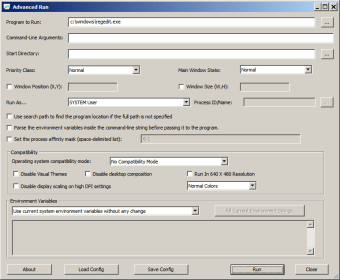Launch programs with custom settings
AdvancedRun is a free utility tool made by NirSoft for PC devices. This program essentially serves as a custom app launcher for computers running the Windows operating system. It allows users to set various parameters, such as window state and the ability to enable permissions for them by default.
There have been main popular custom app launchers available like RocketDock or Launcher Dock. What makes AdvancedRun stand out is that it provide far more control over program settings, including priority level, compatibility settings, conditional variables, and many more options to configure and tweak.
How does AdvancedRun work?
All programs on Windows have properties that offer various options that you can configure as needed. Some of them include the ability to change window states, compatibility settings, and enable admin rights, to name a few. However, the process is far from intuitive. Hence, portable utility tools like AdvancedRun can help out with this. It provides a better UI and builds upon the default properties manager with more control options.
The first thing you will notice when you start AdvanceRun is how much better it presents various program settings. It uses a single and unified window as opposed to Windows' tabbed presentation. It also includes features, such as setting priority levels for better performance, more advanced compatibility settings, and the ability to run programs based on environmental variables, all of which are missing in the default properties menu in Windows.
The app further extends its capability by allowing you to save and load configuration files with pre-defined setting parameters. With this, you can run apps without having to configure them every single time. One thing to note here is that there will be some slight delay in opening programs when using this tool. It's a minor tradeoff for having them run using your preferred settings, though.
A better program properties manager
If you like to tweak the various property settings of your programs before running them, AdvancedRun is an easy recommendation to make. It serves as a better alternative to what the Windows OS offers, with a more thoughtful UI design and more options to boot. Being able to save your settings in a config file is a nice bonus, too. Highly recommended.